Mobile Banking
Mobile Banking services enable customers to access their account detail in a hassle- free and convenient manner. All customers who have an account with the bank are eligible for this service.
Features
• Direct registration on app
• Perform basic banking services conveniently
• Access account details and transaction details
• Managing ATM Channel and Limit control
How to register for DCCB Mobile Banking APP:
To register for DCCB mobile banking app, it is important to register your mobile number with the bank first. If the customer has already registered his/her mobile number, he/she can directly register the mobile banking services on the app.
• Download DCCB Mobile banking app on Play store
Link: https://play.google.com/store/apps/details?id=com.mbanking.sklccb.sklccb&hl=en-IN

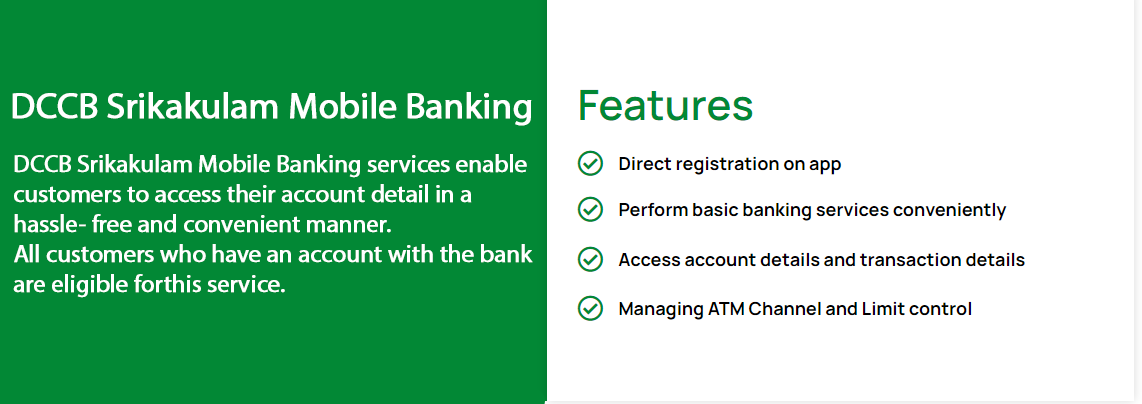
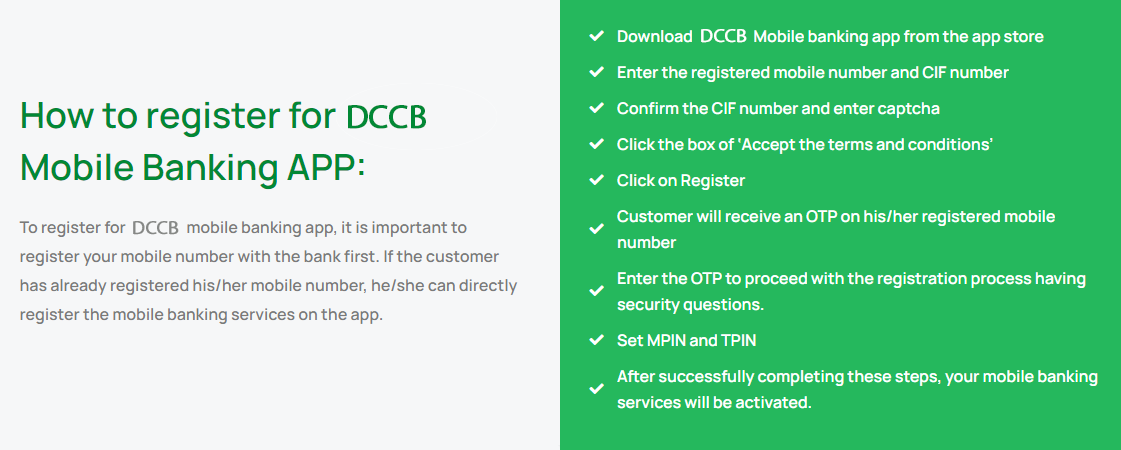
Download DCCB Mobile banking app from the app store
Enter the registered mobile number and CIF number
Confirm the CIF number and enter captcha
Click the box of ‘Accept the terms and conditions’
Click on Register
Customer will receive an OTP on his/her registered mobile number
Enter the OTP to proceed with the registration process having security questions.
Set MPIN and TPIN
After successfully completing these steps, your mobile banking services will be activated.
